About this article
Categories
It is both easier and faster to order heat transfer online than with manual handling – you can save several days according to our experience. At Hot Screen, we have digitized our order process for several years, from uploading logos, automatic reading of PMS colors and price calculation to proof handling and final order. From start our goal has been to simplify and streamline, and that is how it turned out. From us, you can order heat transfer online easy and well-informed in every step of the way.

When you are logged in to our webshop, you will find all the functions you need to order heat transfer online from us. The tool can be divided into two parts: one for repeat orders and one for creating and ordering new heat transfers. Repeat, i.e. previous orders you order again, works like in a normal webshop. You click on the selected article, put it in the shopping cart and make a purchase.
When you click “Create New” for the first time, the instructional video above will appear. Worth looking at before ordering heat transfers!
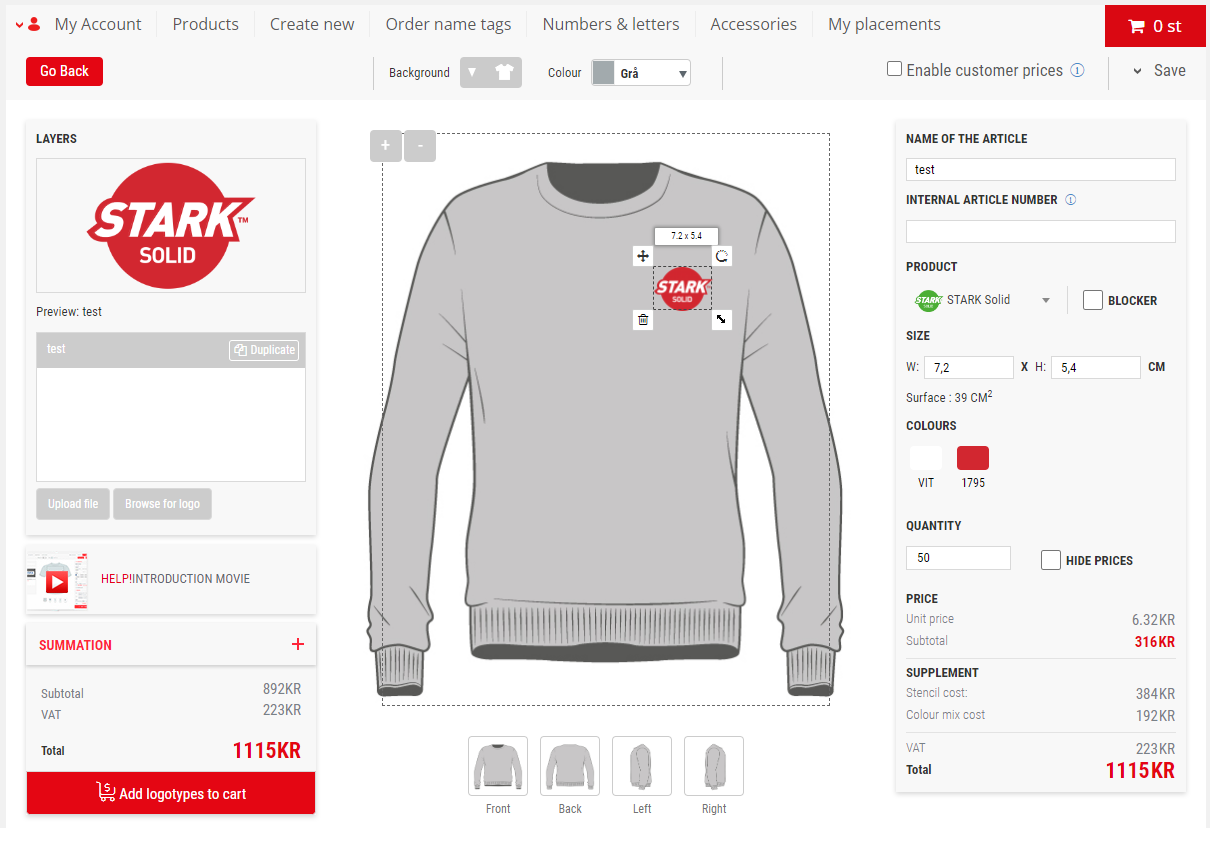
When ordering heat transfer from us, you get your own account – your own “webshop”. Here, every uploaded image/logo is saved in a customer-unique product bank, as well as every order you place is saved for easy re-ordering. Nice to have when it needs to go fast, which often is the case! On the front page, you can also see the status of your orders – as soon as an order leaves us, the status changes to “Sent”. Before you order heat transfer online, here are some more good advice:
About this article
Written by:
Christin
Categories
Related articles

Sustainable Prints on Workwear
Read more

Heat Press Hot 2000 troubleshooting
Read more

Printing machine for clothes - this is how they work!
Read more

Put reflective heat transfer on your garments - and be visible in the dark
Read more
About this article
Written by:
Christin
Categories
Related articles

Sustainable Prints on Workwear
Read more

Heat Press Hot 2000 troubleshooting
Read more

Printing machine for clothes - this is how they work!
Read more

Put reflective heat transfer on your garments - and be visible in the dark
Read more

Prints on workwear? Choose the heat transfer Stark!
Products
Tips & Tricks

The plotter print is a variation of our product Stark Heat Transfer.
Products

Learn more about the various print methods in the textile industry.
Print methods
Mon-Thu: 08.00-16.30
Fri: 08.00-15.30
Följ oss!
When you archive an article, it disappears from your webshop and is no longer orderable.
When you activate an article, it disappears from your archive and you can order it again